How to change the timezone on a Linux server is always a big question? In this article, I will discuss you how To change timezone on Linux Server, that is many ways to check and set the timezone but in this article, I’m going to show you some of the efficient and the easiest method using the command line.
To become a partner with CyberLoader Click here.
Table of Contents:
- How to Check the Current Time Zone
- List Timezone
- Set/Change Timezone on Linux server Using Command line
- Confirm time zone change
How to Check the Current Time Zone
Before going forward, It is important to check the current time zone of your server. So first of all check your server current timezone using this command:
timedatectl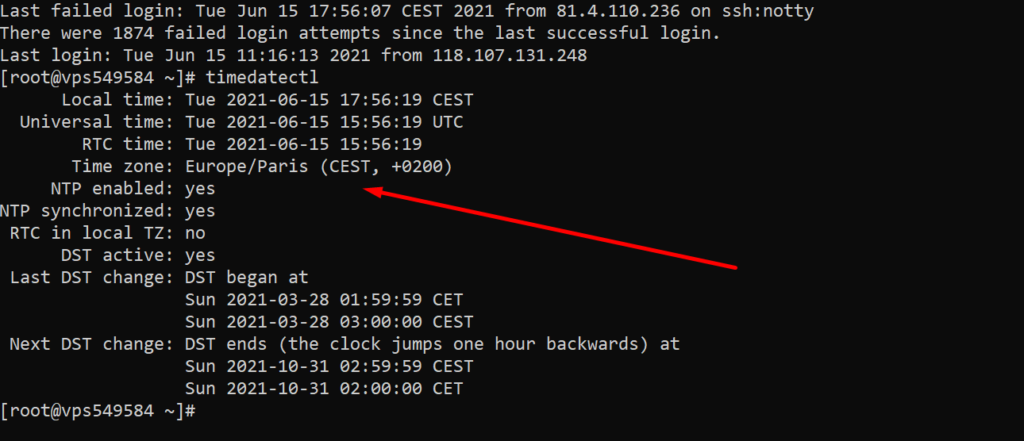
List Timezone
To change the timezone on the server, First, you will need to find the specific name of the time zone you want to use. So list all timezone run this command:
timedatectl list-timezones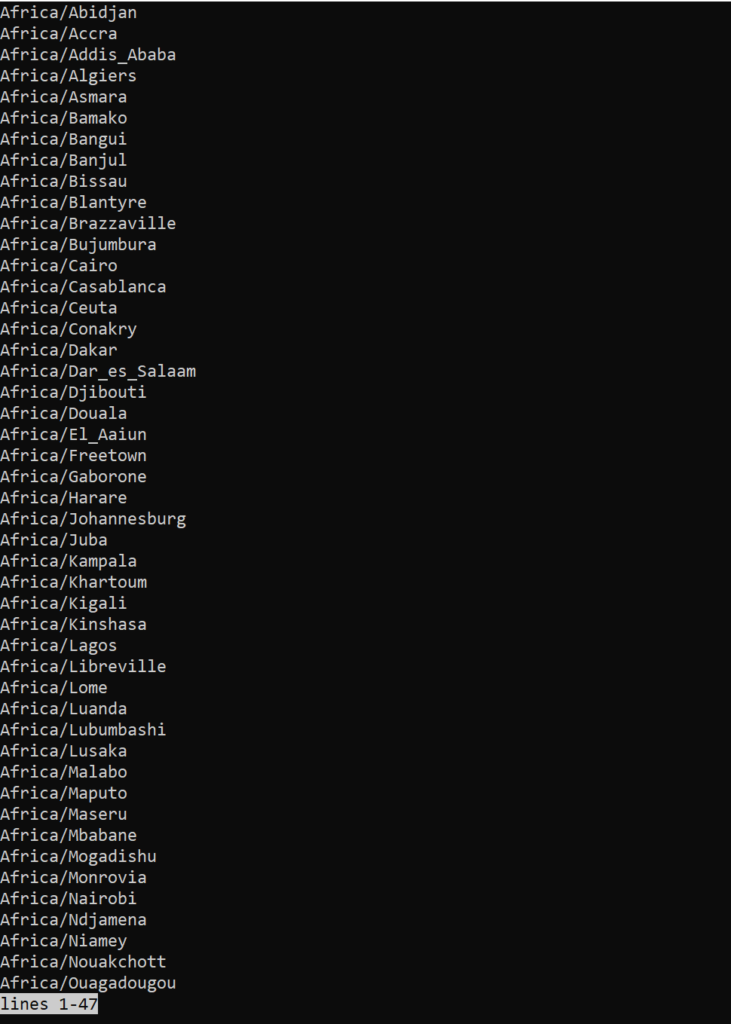
Set/Change Timezone on Linux server Using Command line
Now come to Set/Change timezone, Run the following command the last argument is the specific time zone you want to set for your system.
sudo timedatectl set-timezone <your specific time zone>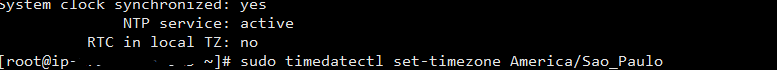
Confirm time zone change
If the whole process done properly, now you need to check your timezone of your server using this command:
timedatectl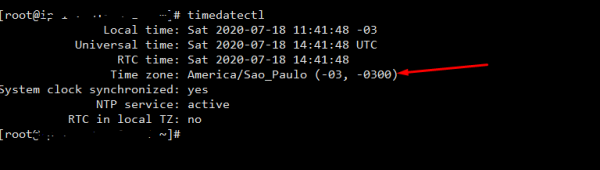
Follow CyberLoader on Facebook / Twitter.
Join our Facebook group.
How to perform a Stress Test on your Web application using CyberLoader?
