If you are a website owner or developer or maybe a marketer or something you must know about the cache plugins. Nowadays cache plugins are one of the most important and used things. Here in this article, I am going to tell you about the top 5 cache plugins.
Cache plugins are used to make your website faster and load earlier. This thing helps to make the impression, SEO, and rank of your website high.
What is PageSpeed?
Basically, Pagespeed is the time taken by a page of the website to get data from the server and show it to the user in browsers screen the first paint of page. There are a lot of factors that affect the page speed of any website like the content, server location, website load, database, files, etc.
Usually, a visitor expects that their pages load quickly and this imparts a good first impression on them. PageSpeed not only creates a good impression but also improve search ranking as it affects the SEO
Factors that affect the PageSpeed of a WordPress site:
- Un-optimized media (Large-sized images and videos)
- Un-used CSS and JS
- Un-Minified CSS and JS
- Excessive Use of Plugins and Widgets (In-active and unnecessary plugins)
- WordPress Theme (Theme Choice is important)
- Poor Choice of Hosting Service.
To become a partner with CyberLoader Click here.
Benefits of high PageSpeed:
- PageSpeed improves search engine rankings
- It is important for SEO
- It ensures a good first impression on the visitor
- Also, help to decrease the Bounce Rate so visitors love to navigate between pages
What is Cache?
The cache is temporary storage where your data will remain for some time to serve faster. The cache does not disturb the server every time and serves the data from its memory to increase the page speed.
After opening an app or website for the first time, a cache stashes files, images, and other pertinent data on your device.
How does cache work?
When you open a website a process is created on the server and the server responds according to it. Like you search for a page and when you reach that your server will fork a process and show it to you. But when cache comes in it will not allow the user to reach the server. When someone asks for any website page or something cache server it from its temporary memory.
The request is served by the cache instead of the direct server.
Top 5 cache plugins:
Here we will discuss the top five means the leader’s plugins of the caching market.
LS cache
LSCWP features exclusive server-level caching, an all-in-one plugin for site acceleration, performance optimization, user experience improvement, and much more. The LSCache was introduced in version 4.0 and is a cache server in the Lighttpd web server. It is based on apache mod_cache and can be used for dynamic content like PHP scripts as well as static content like HTML. The inevitable peculiarity of the LSCache is that it uses rewrite rules for better flexibility. These rewrite rules are implemented either in configuration files or in .htaccess files of each website.
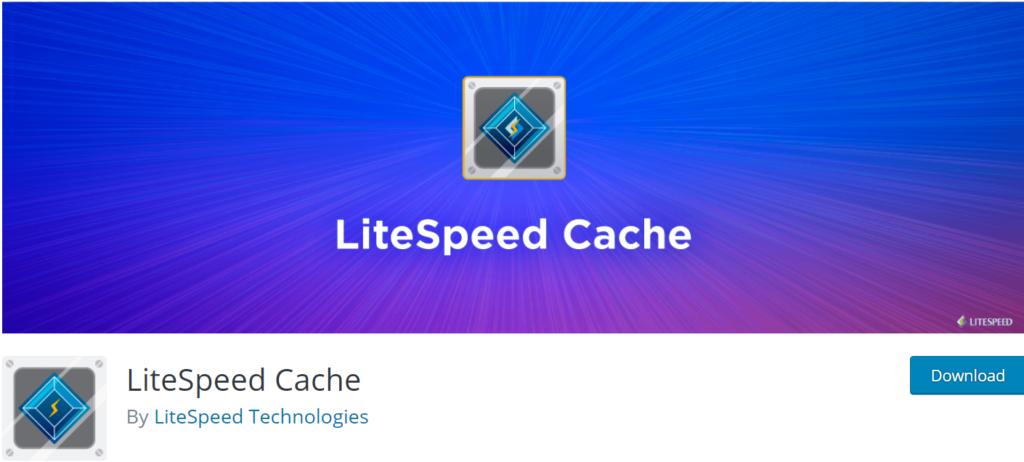
WP Rocket
Caching plugin WP Rocket is the most advanced and comprehensive in the market. It offers a complete set of tools to make your website faster and more efficient. WP Rocket has more speed features than most other cache plugins. That’s why you usually get better results in Lighthouse and GTmetrix, compared to other speed plugins.

WP Super Cache
WP Super Cache is a static caching plugin for WordPress that generates HTML files that are served directly by Apache, without processing comparatively heavy PHP scripts. This plugin is a fork of the excellent WP-Cache 2 by Ricardo Galli Granada. It caches the pages of your WordPress blog and delivers them without accessing the database.
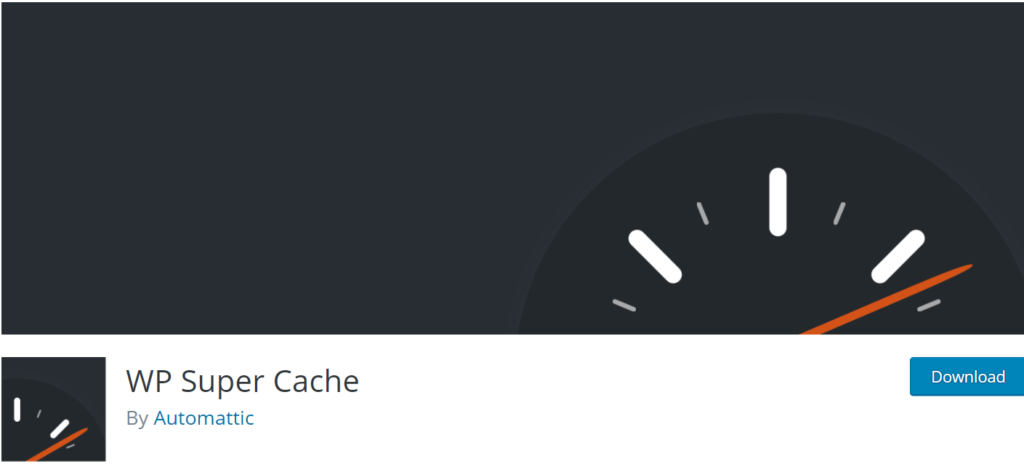
W3 total Cache
W3 Total Cache is used on popular sites like Matt Cutt’s blog, CSS-Tricks, and WPBeginner. It is recommended by well-known hosts like HostGator. It offers caching abilities like Page Cache, Database Cache, Browser Cache, Object Cache, CDN integration, and more. For most beginners, this just sounds like a bunch of mumble-jumble. So let us explain it a little bit more.

SG Optimizer
SG Optimizer’s settings now have nearly every feature as WP Rocket. Since SG Optimizer 5.6, they added heartbeat control, database cleanup, and prefetching external domains. Combined with the 5.0 update, SG Optimizer officially makes WP Rocket obsolete when using SiteGround. Another benefit of SG Optimizer is that it can serve cached files from a server, which means it can serve your website even when your website is completely down.
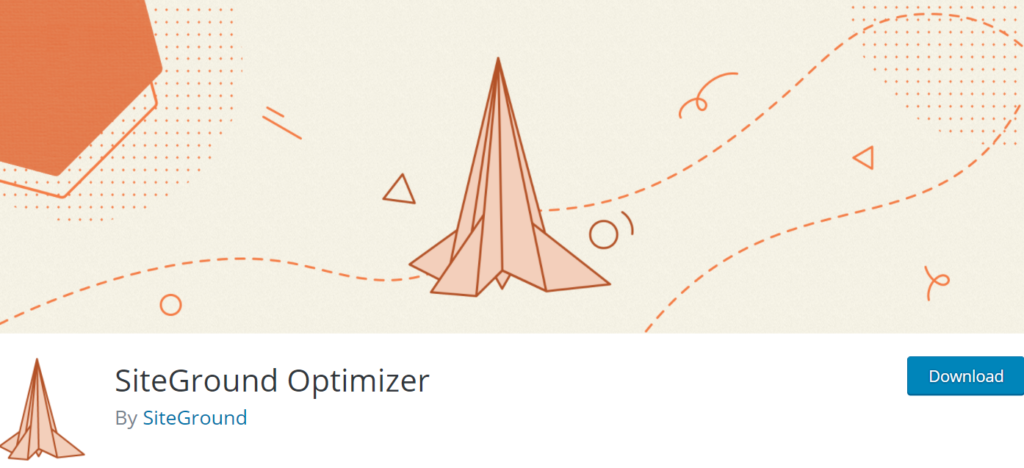
How to perform a Stress Test on your Web application using CyberLoader?
Follow CyberLoader on Facebook / Twitter.
Join our Facebook group.
