There are several popular web hosting control panels that are widely used by web hosting companies and individuals to manage their server environments.Web hosting control panels are important because they provide a central, user-friendly interface for managing various aspects of your server and website. Without a control panel, managing a server and hosting websites would be a much more difficult and time-consuming task, requiring knowledge of command-line interfaces and server administration
Web Hosting Control Panels:
A web hosting control panel is a software tool that allows users to manage their web hosting account and associated services, such as creating email accounts, managing databases, and setting up domain names, without having to directly interact with the server’s command-line interface. There are a lot of panels there for use. Each of these control panels has its own strengths and weaknesses, and the one that’s best for you will depend on your specific needs and preferences.
Benefits of using web hosting control panel
There are several benefits to using a web hosting control panel:
- Ease of use: A control panel provides a user-friendly, graphical interface that makes it easy to perform a wide range of hosting-related tasks, even for users without much technical experience.
- Automation: Many tasks that would otherwise have to be done manually, such as setting up email accounts or creating backups, can be automated through the control panel, which can save time and effort.
- Centralized management: A control panel allows you to manage all aspects of your hosting account from one central location, making it easy to keep track of everything.
- Security: Most web hosting control panels have built-in security features such as password protection and IP blocking that can help keep your hosting account and associated services secure.
- Technical Support: Many control panels provide documentation, tutorials, and support to help users troubleshoot and fix issues they may encounter.
- Multiple domains management: With control panel you can host multiple domains on one hosting account and you can manage them separately through the panel.
- Add-ons and integrations: Many control panels offer additional features and functionalities in the form of add-ons or integrations.
- cost-efficient: By having web hosting control panel in place, the server providers can reduce their manpower cost and the client will be able to handle most of the issues independently saving time and money.
Overall, a web hosting control panel can make it much easier to manage your hosting account and associated services, and can help you save time, effort and money.
1- cPanel:
cPanel is a web hosting control panel that provides a graphical user interface (GUI) and automation tools designed to simplify the process of hosting a website. It allows users to manage their web servers, email accounts, databases, and other aspects of their website through a web-based interface, rather than having to use the command line.
Some of the features provided by cPanel include:
- Website management: Users can create and manage their websites, including adding and editing content, setting up redirects and error pages, and managing DNS records.
- Email management: Users can create and manage email accounts, forwarders, and autoresponders. They can also configure email filters and access their email through webmail.
- Database management: Users can create and manage databases, as well as access and edit them using phpMyAdmin.
- File management: Users can manage their files, including uploading, downloading, and editing them using the built-in file manager or FTP.
- Security: Users can set up password-protected directories, manage SSL certificates, and set up IP blocking and hotlink protection.
- Metrics: Users can view detailed statistics about their website’s traffic, including bandwidth usage, visitor statistics, and error logs.
- Additional features: such as backups, cron jobs, DNS cluster, and more.
cPanel supports a wide range of operating systems, including Linux and Windows, and can be installed on both dedicated servers and virtual private servers (VPS). It is widely used by web hosting companies and is also available for use on personal servers.
cPanel Pricing:
The pricing for cPanel varies depending on the type of license you purchase and the number of accounts you need to manage.
There are two main types of licenses:
- cPanel & WHM license: This is the most common license, and it is designed for web hosting companies and other organizations that need to manage multiple accounts on a single server. The pricing for this license is based on the number of accounts you need to manage, with discounts available for larger numbers of accounts.
- cPanel VPS Optimized license: This is a version of the cPanel & WHM license that is optimized for use on virtual private servers (VPS) and is typically more expensive.
cPanel also has a pricing model called “Cloud/Dedicated” where the pricing is based on the number of accounts, the number of IP addresses and the number of servers that the license is to be used on.
The price of a cPanel license varies and can be purchased through their official website or authorized resellers. In addition to the cost of the license, you will also need to pay a recurring monthly or yearly fee to maintain your license and access the latest updates and support.
It’s worth noting that some hosting providers include the cost of a cPanel license in the price of their hosting package, so it’s worth checking with them first before purchasing a license on your own.
Pricing Table:
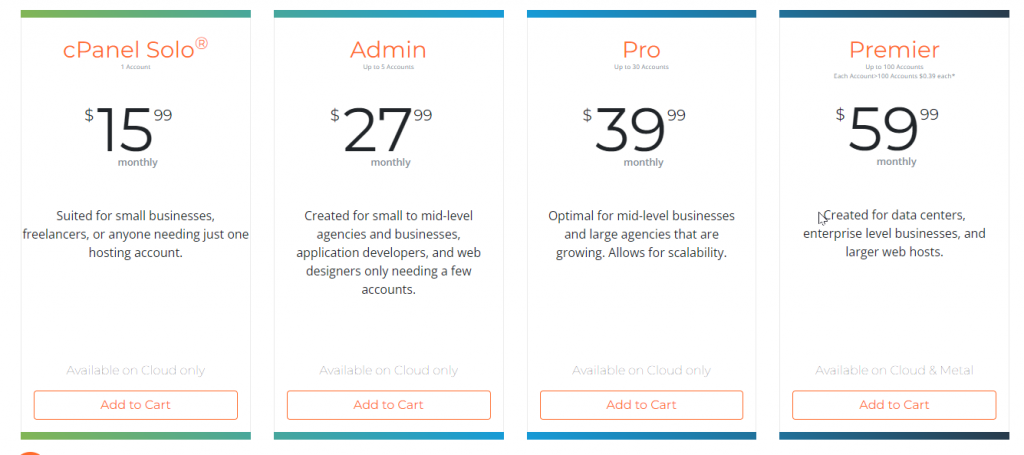
2- CyberPanel:
CyberPanel is a web hosting control panel that provides a graphical user interface (GUI) and automation tools for managing websites and servers. It is built on top of OpenLiteSpeed, which is a high-performance web server, and it is designed to be a more lightweight and user-friendly alternative to cPanel.
CyberPanel provides many of the same features as cPanel, including:
- Website management: Users can create and manage their websites, including adding and editing content, setting up redirects and error pages, and managing DNS records.
- Email management: Users can create and manage email accounts, forwarders, and autoresponders. They can also configure email filters and access their email through webmail.
- Database management: Users can create and manage databases, as well as access and edit them using phpMyAdmin.
- File management: Users can manage their files, including uploading, downloading, and editing them using the built-in file manager or FTP.
- Security: Users can set up password-protected directories, manage SSL certificates, and set up IP blocking and hotlink protection.
- Metrics: Users can view detailed statistics about their website’s traffic, including bandwidth usage, visitor statistics, and error logs.
CyberPanel is open source, and it can be installed on Linux servers. It’s available for free to use but also have a pro version with some additional features such as website cloning, one-click app installer, backup and restore, and more. It’s worth noting that while CyberPanel is designed to be an alternative to cPanel, it is relatively new and may not have as many features or be as well-established as cPanel.
CyberPanel Pricing:
CyberPanel basic itself is free and you don’t have to pay to use it but CyberPanel also has a CyberPanel ent version that comes with LiteSpeed ENT and cyberpanel also offers paid add-ons.
Paid Adons for CyberPanel:
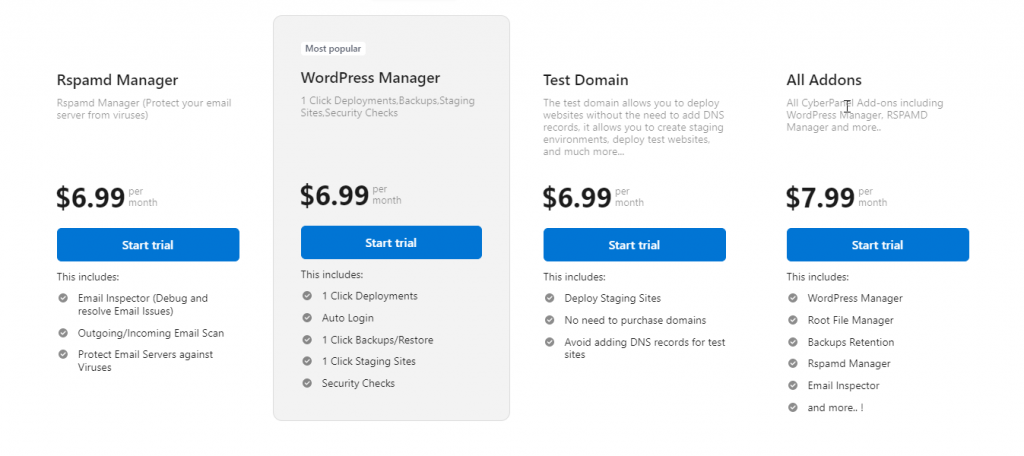
3- Plesk
Plesk is a web hosting control panel that provides a graphical user interface (GUI) and automation tools for managing websites and servers. It is designed to be easy to use and provides a wide range of features for website management, security, and performance. Here is the link to check alternatives.
Some of the features provided by Plesk include:
- Website management: Users can create and manage their websites, including adding and editing content, setting up redirects and error pages, and managing DNS records.
- Email management: Users can create and manage email accounts, forwarders, and autoresponders. They can also configure email filters and access their email through webmail.
- Database management: Users can create and manage databases, as well as access and edit them using phpMyAdmin.
- File management: Users can manage their files, including uploading, downloading, and editing them using the built-in file manager or FTP.
- Security: Users can set up password-protected directories, manage SSL certificates, and set up IP blocking and hotlink protection.
- Metrics: Users can view detailed statistics about their website’s traffic, including bandwidth usage, visitor statistics, and error logs.
- Additional features: such as backups, cron jobs, monitoring, and security-hardening.
Plesk supports a wide range of operating systems including Linux and Windows, and can be installed on both dedicated servers and virtual private servers (VPS). It is used by web hosting companies, IT professionals, and developers.
Plesk has two different versions: Plesk Web Host & Plesk Web Admin. Plesk Web Host targets web hosting providers and Plesk Web Admin targets developers, IT professionals, and system administrators.
Plesk Pricing:
Pricing for Plesk is based on the number of domains and IPs on the server, and it is licensed on a monthly or yearly basis, Plesk offers a free trial version, and the pricing information can be found on Plesk website.
Pricing Table:
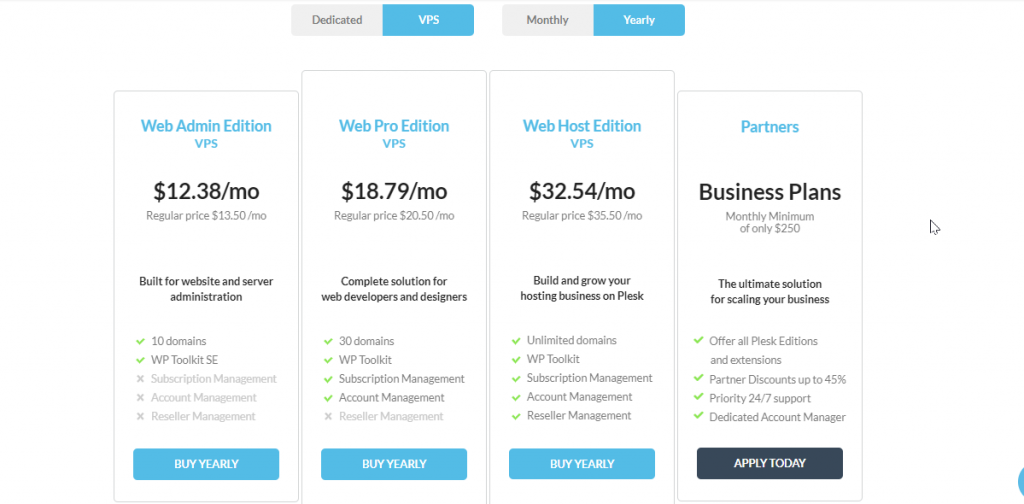
4- DirectAdmin
DirectAdmin is a web-based control panel for managing Linux servers. It allows users to manage their web hosting account, including tasks such as creating email accounts, managing databases, and managing files. DirectAdmin is designed to be easy to use and is often used by web hosting companies to provide their customers with a user-friendly way to manage their websites.
DirectAdmin provides a number of built-in tools for managing a server, including a file manager, a built-in text editor, and support for creating and managing databases using phpMyAdmin. It also allows users to create and manage email accounts and forwarders, and to configure and manage domains and subdomains. Additionally, DirectAdmin offers a number of customization options, such as the ability to change the look and feel of the control panel, and to create custom error pages.
DirectAdmin supports various Operating Systems such as Centos, RedHat, Fedora, Debian and Ubuntu and allows user to have control over their own server while giving access to the same advanced features which other paid control panel like cpanel offers
DirectAdmin Pricing:
- DirectAdmin License: These are licenses that are sold on a monthly or annual basis, and the price ranges from a few dollars per month to several hundred dollars per month. The cost varies depending on the number of users and the features included.
- VPS/Dedicated Server Reseller: The second pricing model is for VPS or dedicated server resellers. This license will allow you to resell DirectAdmin to your clients and the cost varies depending on the number of clients and the features included.
- Custombuild: This is a package of DirectAdmin that comes with some additional features and modules that are not included in the standard license, it’s an additional cost for these extra features.
It’s always best to check with individual providers or resellers for exact pricing and package details, as well as any additional costs or discounts that may apply.
Pricing Table:

These are top 4 Web Hosting Control Panels there are a lot of other Web Hosting Control Panels but we only mentioned these 4 here in this article.
Mostly now panels are paid but somehow CyberPanel is a free panel with all basic access. You can also read about the Best collaboration tools for productive teams.
