In this article, we’ll be looking at how to install free wildcard SSL certificate for any domain. It is harder to manage SSL for each subdomain individually so Wildcard SSL will do the job for us. It will add SSL for each subdomain and we don’t have to manually add SSL certs for each subdomain. This way it becomes very easy to add and manage SSL. Now let’s move on to how to install wildcard SSL for any domain.
Creating Free SSL Certificate
To generate a free SSL certificate, go to Punch Salad SSL generator. Enter the domain for which you want to generate SSL with a *. prefix. If you also want SSL for your root domain then enter that one too with a comma-separated. Then enter your email address and choose DNS for verification for this method to work.
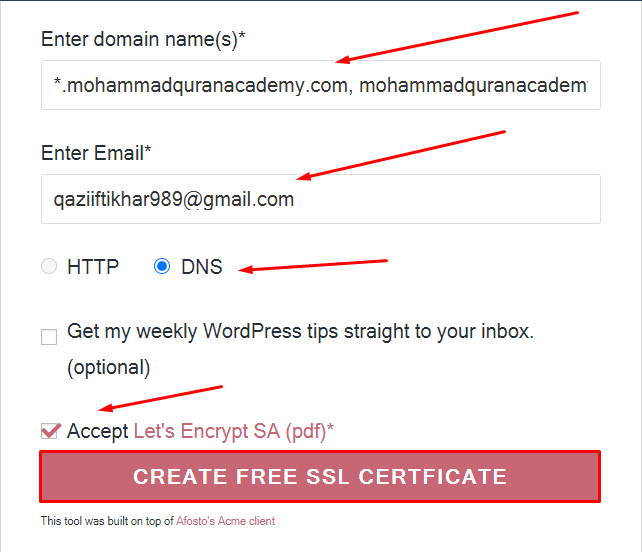
After clicking Create Free SSL Certificate button, you will see some TXT records on the next page. You need to enter these TXT records for domain verification. Just copy the name and value of the TXT record.
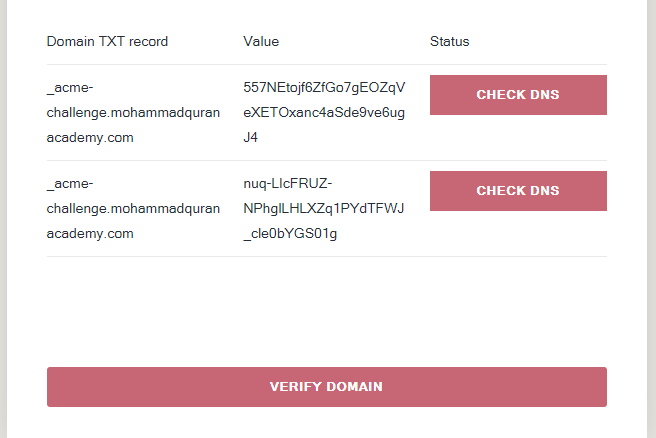
Now add these DNS TXT records in the fields and save the configuration. I am currently using Cloudflare DNS, you need to enter records in your DNS Provider.
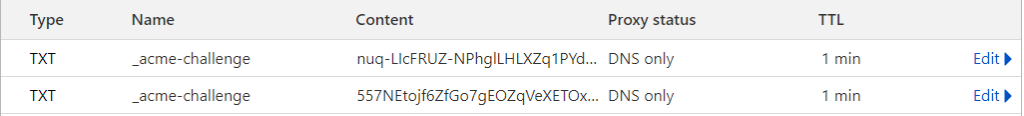
Once the verification is done, you’ll see the certificate and private key. You can either download both of them as files or directly paste them. I am copying them and will paste them directly into CyberPanel.
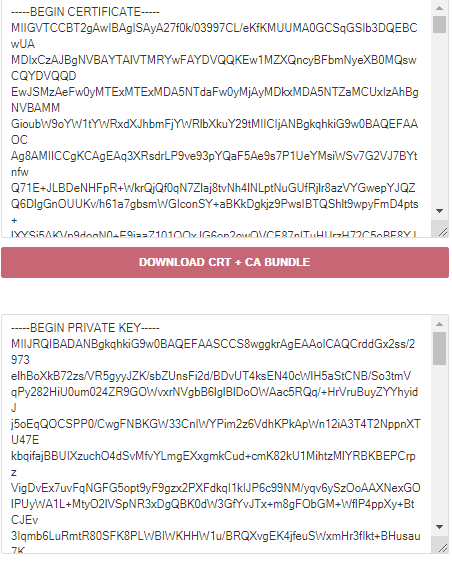
Install Free Wildcard SSL Certificate for any Domain
Now go to CyberPanel dashboard, navigate to Websites -> List Websites and click on the Manage button of the site on which you want to add SSL. Then scroll down the management page to the Configurations category and click on Add SSL. Paste the Certificate and CA Bundle in the first box and Private Key in the second box and hit save.
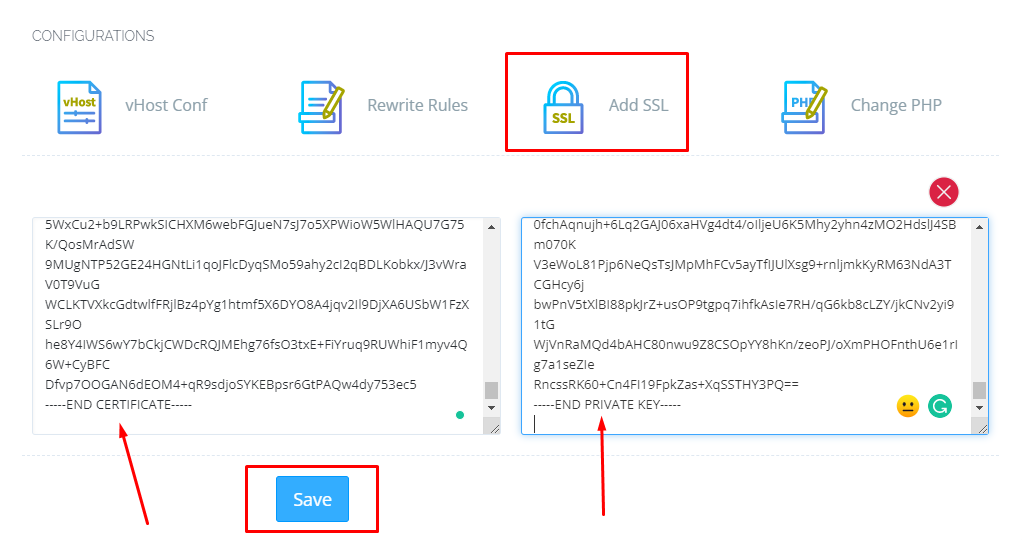
Once done, SSL will be issued to your root domain and subdomains which will be valid for 90 days. You can verify it from SSL Checker.
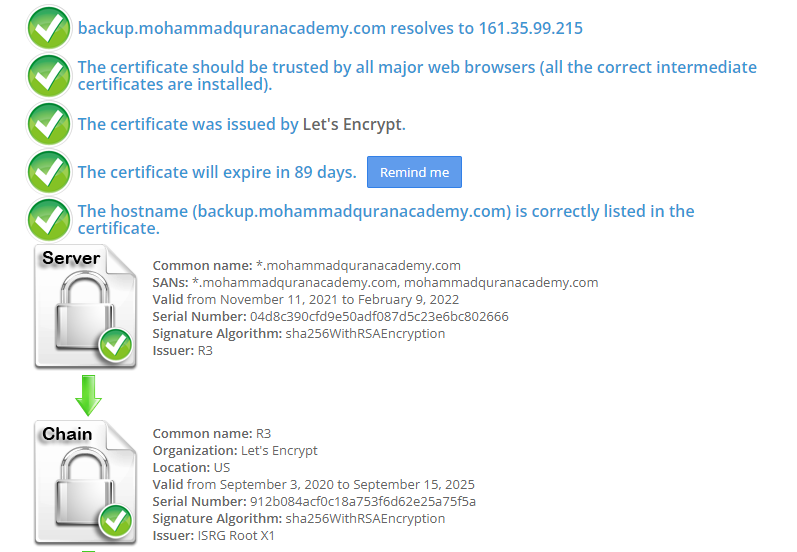
You see, how easy it is to install wildcard SSL for your domain, and it’s totally free. It is much more convenient than issuing SSL for each domain individually.
