Blogging is one of the favorite hobbies of some people and they often search for the Best Free Blogging Platforms. So here are some Best Free Blogging Platforms we are going to discuss in this article.
There are several free blogging platforms and sites that you can use to create a blog or website. Some popular options include:
- WordPress.com.
- Blogger.
- Tumblr.
- Wix.
- Weebly.
It’s worth noting that while these platforms are free to use, they may offer paid upgrades or features that you can choose to purchase. Additionally, many of these platforms will place ads on your site, which can be a way to monetize your blog or website.
WordPress.com
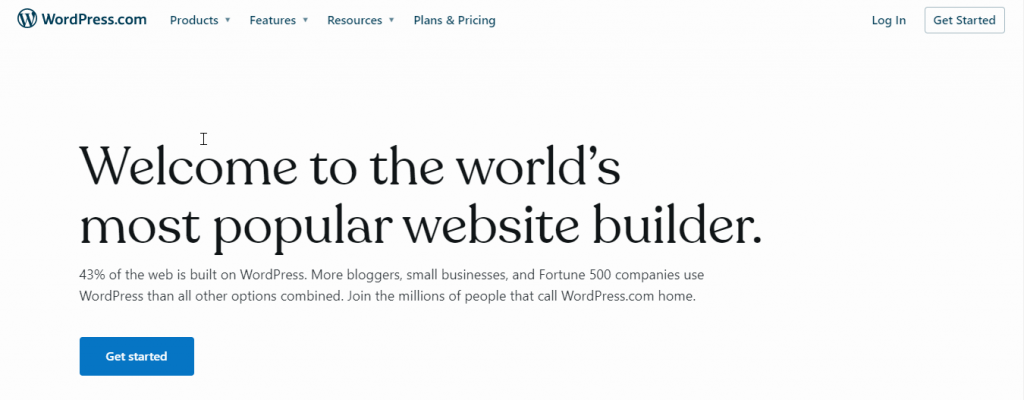
WordPress.com is a blogging platform that is owned by Automattic, the company behind the open-source WordPress software. It is a popular choice for creating blogs and websites because it offers a range of customizable templates and a variety of features, including the ability to use custom domains and monetize your site with ads.
To get started with WordPress.com, you will need to create an account and choose a plan. The platform offers a range of plans, including a free option that allows you to create a basic blog or website with limited features. There are also paid plans that offer additional features and customization options, including the ability to use custom themes and plugins.
Once you have created an account and chosen a plan, you can start creating your blog or website by selecting a template and adding content. WordPress.com has a user-friendly interface that makes it easy to customize your site, add pages and posts, and manage your content.
In addition to its blogging and website creation features, WordPress.com also offers a range of tools and services for SEO, marketing, and e-commerce. You can use these tools to optimize your site for search engines, promote your content, and sell products online.
WordPress.com key features
WordPress.com is a website creation and hosting platform that offers a variety of features to help users create and manage their websites. Some key features of WordPress.com include:
- Drag and drop website builder: WordPress.com includes a user-friendly drag and drop website builder that makes it easy for users to design and customize their websites without needing to know any code.
- Responsive themes: WordPress.com offers a wide range of responsive themes that automatically adjust to fit different screen sizes and devices. This ensures that your website looks great on desktop computers, tablets, and smartphones.
- Plugins and integrations: WordPress.com allows users to install and activate various plugins and integrations to add additional features and functionality to their websites. This includes everything from contact forms and SEO tools to e-commerce solutions and social media integrations.
- Security: WordPress.com takes security seriously, with measures in place to protect websites from malware and other threats.
- Blogging platform: WordPress.com is also a popular blogging platform, with features like post scheduling, categories, tags, and customizable permalinks to help users manage their blog content.
- Custom domains: Users can purchase and use a custom domain for their WordPress.com website, allowing them to create a professional online presence.
- Customer support: WordPress.com offers customer support through its help center, where users can find articles and tutorials on how to use the platform and troubleshoot common issues.
Blogger:
Blogger is a free blogging platform owned by Google. It is easy to use and offers a variety of templates to choose from. With Blogger, you can create a blog or website and publish your content to the web.
To get started with Blogger, you will need to create a Google account and then visit the Blogger website. From there, you can create a new blog by choosing a template and a name for your blog. You can then start adding content to your blog by creating posts and pages. Blogger has a user-friendly interface that makes it easy to customize your blog and manage your content.
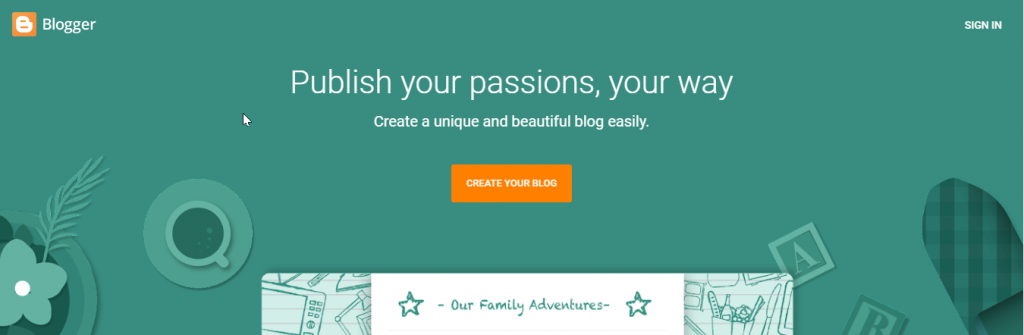
In addition to its blogging features, Blogger also allows you to monetize your blog with ads. You can sign up for Google AdSense, which is a program that places ads on your blog and pays you for clicks and impressions. You can also use other advertising programs, such as AdThrive, to monetize your blog.
Blogger is a popular choice for bloggers because it is easy to use and offers a range of customization options. It is also a good choice for bloggers who want to monetize their blogs with ads, as it integrates with Google AdSense and other advertising programs.
Blogger key features:
Blogger is a free blogging platform owned by Google that allows users to create and manage their own blogs. Some key features of Blogger include:
- Customizable templates: Blogger offers a variety of customizable templates that allow users to choose the layout and design of their blog.
- Easy blogging: Blogger makes it easy to create and publish blog posts, with a simple editor and the ability to schedule posts in advance.
- Multilingual support: Blogger supports a wide range of languages, making it a good choice for bloggers who want to reach a global audience.
- Mobile app: Blogger has a mobile app that allows users to create and manage their blogs on the go.
- Integration with Google products: Blogger is integrated with other Google products, such as Google Analytics and AdSense, which allows users to track their blog’s performance and monetize their content.
- Custom domains: Users can purchase and use a custom domain for their Blogger blog, giving their blog a more professional appearance.
- Security: Blogger is a secure platform, with measures in place to protect users’ blogs from spam and other threats.
Tumblr:
Tumblr is a social media platform that is popular for microblogging. It allows users to create and follow blogs on a variety of topics, including art, fashion, food, and pop culture. Tumblr is known for its strong community of users who create and share content on the platform.
To get started with Tumblr, you will need to create an account and then choose a theme for your blog. You can then start creating and publishing content on your blog by creating posts and pages. Tumblr offers a range of customization options, including the ability to use custom themes and add widgets to your blog.
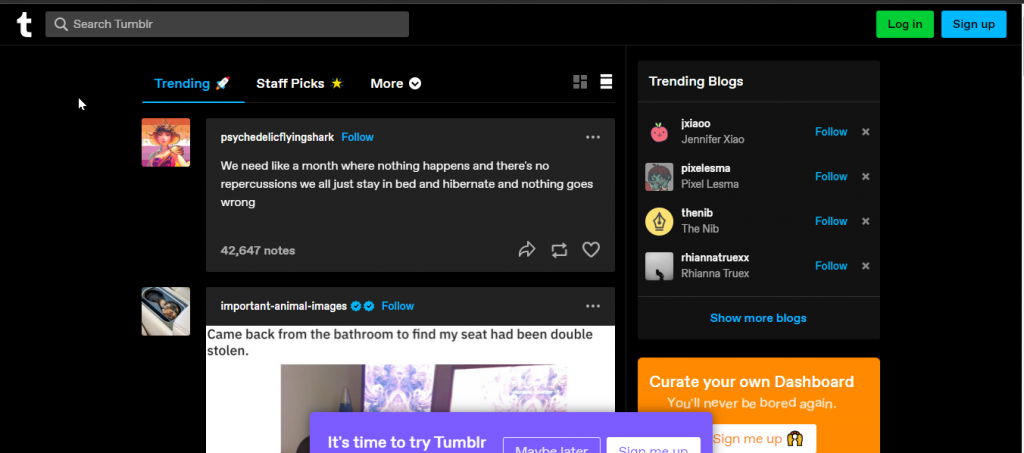
In addition to its blogging features, Tumblr also allows users to interact with each other by following and reblogging each other’s content. This makes it a good platform for building a community of followers and engaging with other users.
Tumblr is a popular choice for bloggers who want to create and share content on a variety of topics. It is also a good choice for bloggers who want to build a community of followers and engage with other users.
Tumblr key features
Tumblr is a social networking and microblogging platform that allows users to create and share short-form content, including text, photos, and videos. Some key features of Tumblr include:
- Customizable themes: Tumblr offers a variety of customizable themes that allow users to choose the look and feel of their blog.
- Easy blogging: Tumblr makes it easy to create and publish short-form content, with a simple editor and the ability to schedule posts in advance.
- Reblogging: Tumblr users can “reblog” other users’ posts, which allows them to share content from other Tumblr blogs on their own blog.
- Mobile app: Tumblr has a mobile app that allows users to create and share content on the go.
- Social networking: Tumblr is a social platform, with features like the ability to follow other users’ blogs, “like” and comment on posts, and join communities centered around specific interests.
- Custom domains: Users can purchase and use a custom domain for their Tumblr blog, giving their blog a more professional appearance.
- Security: Tumblr takes security seriously, with measures in place to protect users’ blogs from spam and other threats.
Wix
Wix is a website builder that allows users to create professional-looking websites and blogs. It offers a range of templates and features, including the ability to use custom domains and monetize your site with ads.
To get started with Wix, you will need to create an account and choose a plan. The platform offers a range of plans, including a free option that allows you to create a basic website or blog with limited features. There are also paid plans that offer additional features and customization options, such as the ability to use custom templates and widgets.
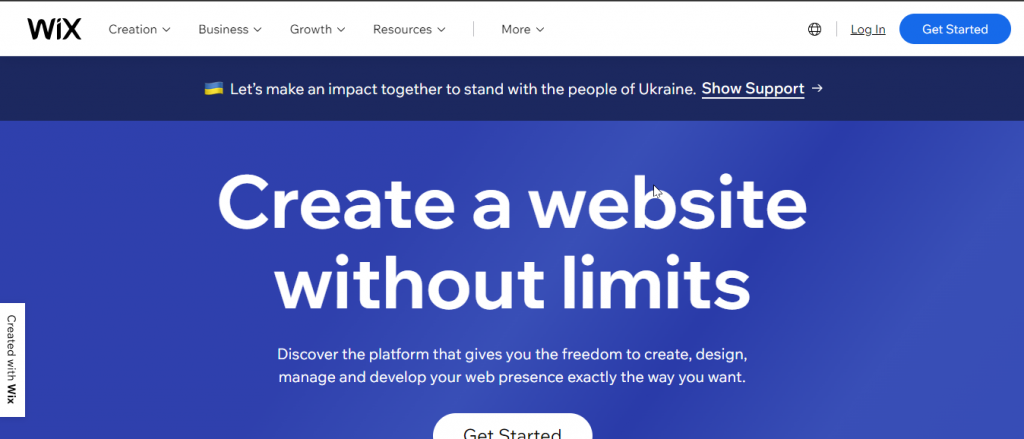
Once you have created an account and chosen a plan, you can start creating your website or blog by selecting a template and adding content. Wix has a user-friendly interface that makes it easy to customize your site, add pages and posts, and manage your content.
In addition to its website and blogging features, Wix also offers a range of tools and services for SEO, marketing, and e-commerce. You can use these tools to optimize your site for search engines, promote your content, and sell products online.
Wix is a popular choice for creating websites and blogs because it is easy to use and offers a range of customization options. It is also a good choice for users who want to monetize their sites with ads or sell products online.
Wix key features
Wix is a website creation platform that allows users to design and build their own websites without the need for coding skills. Some key features of Wix include:
- Drag and drop website builder: Wix includes a user-friendly drag-and-drop website builder that makes it easy for users to design and customize their websites.
- Responsive templates: Wix offers a wide range of responsive templates that automatically adjust to fit different screen sizes and devices. This ensures that your website looks great on desktop computers, tablets, and smartphones.
- Add-ons and integrations: Wix allows users to add various add-ons and integrations to their websites, including contact forms, social media integrations, and e-commerce solutions.
- SEO tools: Wix includes a range of SEO tools to help users optimize their websites for search engines and improve their visibility online.
- Blogging platform: Wix is also a blogging platform, with features like post scheduling, categories, tags, and customizable permalinks to help users manage their blog content.
- Custom domains: Users can purchase and use a custom domain for their Wix website, allowing them to create a professional online presence.
- Customer support: Wix offers customer support through its help center, where users can find articles and tutorials on how to use the platform and troubleshoot common issues.
Weebly
Weebly is a website builder that allows users to create professional-looking websites and blogs. It offers a range of templates and features, including the ability to use custom domains and monetize your site with ads.
To get started with Weebly, you will need to create an account and choose a plan. The platform offers a range of plans, including a free option that allows you to create a basic website or blog with limited features. There are also paid plans that offer additional features and customization options, such as the ability to use custom templates and widgets.
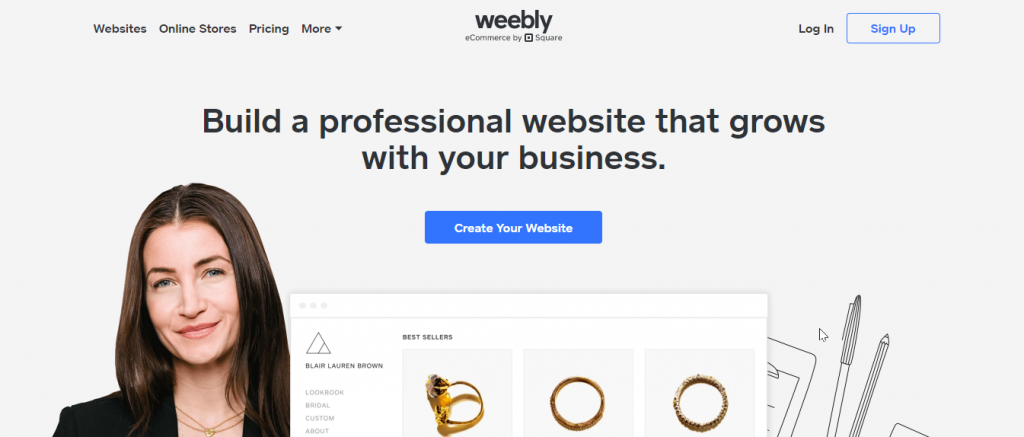
Once you have created an account and chosen a plan, you can start creating your website or blog by selecting a template and adding content. Weebly has a user-friendly interface that makes it easy to customize your site, add pages and posts, and manage your content.
In addition to its website and blogging features, Weebly also offers a range of tools and services for SEO, marketing, and e-commerce. You can use these tools to optimize your site for search engines, promote your content, and sell products online.
Weebly is a popular choice for creating websites and blogs because it is easy to use and offers a range of customization options. It is also a good choice for users who want to monetize their sites with ads or sell products online.
Weebly key features
Weebly is a website creation and hosting platform that allows users to easily design and build their own websites. Some key features of Weebly include:
- Drag and drop website builder: Weebly includes a user-friendly drag and drop website builder that makes it easy for users to design and customize their websites without needing to know any code.
- Responsive templates: Weebly offers a variety of responsive templates that automatically adjust to fit different screen sizes and devices. This ensures that your website looks great on desktop computers, tablets, and smartphones.
- E-commerce features: Weebly includes a range of e-commerce features, including the ability to sell products online, process payments, and manage orders and inventory.
- SEO tools: Weebly includes a range of SEO tools to help users optimize their websites for search engines and improve their visibility online.
- Blogging platform: Weebly is also a blogging platform, with features like post scheduling, categories, tags, and customizable permalinks to help users manage their blog content.
- Custom domains: Users can purchase and use a custom domain for their Weebly website, allowing them to create a professional online presence.
- Customer support: Weebly offers customer support through its help center, where users can find articles and tutorials on how to use the platform and troubleshoot common issues.
Read about: Best Web Servers for Windows and Linux
